|
Interactive I-BINGO*
"Earthquakes and Volcanoes"
ES025
Each of the 30 cards will have a randomized answer pattern for
supplied questions.
I-BINGO on Paper or Interactive on iPad, Laptops Chromebooks or other Devices*! |
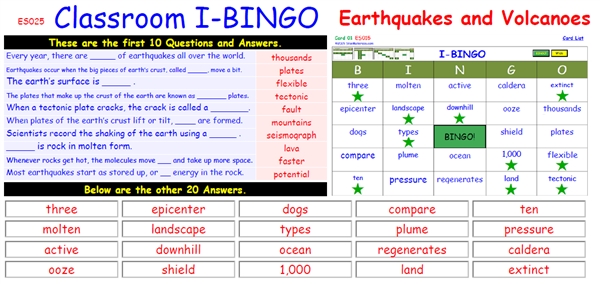
The first 10
questions are listed above (in blue) and the other 20 answers (in red)
are listed so you can get a sense of the topics.
*
Interactive on iPad, iPhone, iPod, Laptops Chromebooks or other
Devices!
|
Total
engagement of the whole class. Everyone on task. |
|
This
identical lesson is also available as an
I Have, Who Has? set. |
 |
|
This Set
Features:
-
Introduce content material.
- Assess class competency in a few minutes.
- Review content material.
- 30 BINGO Cards for up to 30 students.
- Everyone is kept on task!
- Works great on paper or on devices*.
- Sample winning profiles on each card.
- Built in audio feedback for students.
- Easy for teacher to verify winner.
Purchase this Set |
|

|
|
Total
engagement of the whole class. Everyone on task. |
|
|
|
Interactive Answer
Key
 |
|
Student BINGO Cards
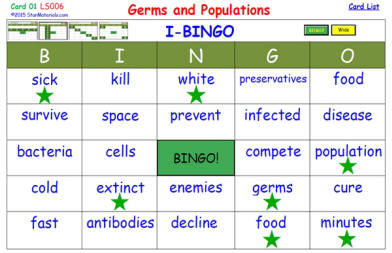 |
|
Answer
View Features (Digital)
-
Click on
the number (1-30) to go to that card to verify
student has won.
-
Answers are coded in red.
-
Click on
the "Remember"
field to easily tag that question as difficult for students.
-
Questions are answered with one or two key vocabulary
terms.
-
Click on
the
green
star
field to record which questions were asked.
|
|
Student
Bingo Cards (Digital)
-
30
different cards each numbered in upper left corner.
-
Answers
to 30 questions are randomized into 24 fields.
-
Clicking
on the "BINGO" plays a bugle sound of victory!
-
Clicking
on the "Wide" button opens the card full screen.
-
Students
select a card from card list (assign numbers).
-
Student
clicks below correct answer and a "Star" appears.
-
Students
click again on a "Star" to remove it.
|
Interactive I-BINGO*
"Earthquakes and Volcanoes"
ES025
Each of the 30 cards will have a randomized answer pattern for
supplied questions.
I-BINGO on Paper or Interactive on iPad, Laptops Chromebooks or other Devices*!


