|
Free
Classroom Tools
Direct Link:
Agenda,
Calendar, Wordsearches,
Vocabulary Builder,
Daily Journal, STAR card,
Badge/STAR card,
Quiz Answer Sheet, Test Answer Sheet
Web Sites
Direct Link:
Free Technology foro Teachers |
|
Agenda
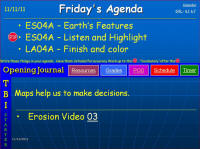
To modify this to your needs,
download the .ppt version
|
Daily
Agenda for use on a
projector or online.
-
List
the Starter, The Big Idea, and actual agenda items for each day.
-
PowerPoint is polished and attractive
-
Archive
each day's lesson.
-
Built
in Lesson Plan maker.
|
|
Class
Calendar
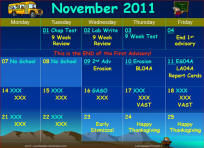
To modify this to your needs,
download the .ppt version
|
A gateway
to archiving
daily assignments
-
Works
with the agenda above.
-
Absent
kids simply click on the day that they were absent.
-
Archive
lessons year to year
|
|
Wordsearch
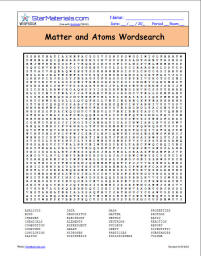
|
Not too
much in the way of learning, but sometimes fun to do...
|
|
Vocabulary
Builder
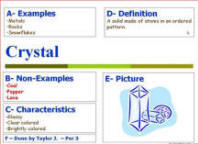
To modify this to your needs,
download the .ppt version
|
This
PowerPoint is a modified Frayer model that includes several other well tested
vocabulary building parts
A-
Write 3 examples of term
B- Write 3 NON examples
C- Write 3 Characteristics
D- Definition
E- Draw a picture
F- Claim your work
|
|
Daily
Journals

To modify this to your needs,
download the .doc version
|
Bookend
class with writing
in the content area.
-
Record
the "TBI" and "Starter" as class is settling down to start.
-
Record
grades
-
Record
number of STARS
-
Have
students cross check and initial in the box
-
Exit
ticket to claim learning each day.
-
One
page, 2 sides saves paper.
|
|
STAR Card

To modify this to your needs,
download the .doc version
|
Behaviors that do not lead to success are recorded using a punch out system.
There
are consequences for different numbers of STARS each marking period.
This
is a great tool for providing something between “Don’t do that” and “You need to
leave”.
Bathroom and Nurse visits are also recorded on the card.
|
|
BADGE/STAR Card
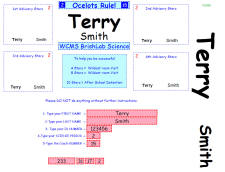
To modify this to your needs,
download the .pdf version
|
Behaviors that do not lead to success are recorded
by
using a punch out system that fits into a name badge.
There
are consequences for different numbers of STARS each marking period. I get
my badges on
eBay:
This
is a great tool for providing something between “Don’t do that” and “You need to
leave”.
The first
day of class, I have them filled out and on the kid's seats. I usually
have 20% to re do as some kids go by other names. There is provisions for
the FIRST and LAST name, ID number and Sequence number. They hold the
paper sideways and I snap a picture for a seating chart that now has name and
picture on it.
Hang the
nametags on the wall so that when someone is absent, their nametag is handed to
the teacher or sub for attendance. A quick scan tells who is here today.
Subs love
the seating chart with names and pictures.
|
|
Quiz
Answer
Sheet
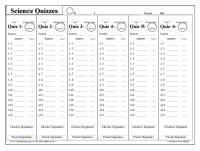
To modify this to your needs,
download .doc version or
pdf
|
Fill in the answers to 6 quizzes on one piece of paper.
Students can see their past performance as they take additional quizzes.
Use
student ID numbers so that students can cross correct anonymously, or names to
identify students papers.
Save
time by entering 6 grades at a time into your grade book.
The answer
blanks are numbered 1-15.
Next to the question numbers there are
triangles (Δ)
that can be filled in indicating which questions are to be answered.
Choose anywhere from 5-15 to answer.
Answers may be T/F, A,B,C,D,E
or fill in the blank.
When marking, have checkers put
a "C" for correct and "X" for wrong in blanks next to the answer and then
count the "C"s for grade.
Have students use ID Numbers only.
Have them cross correct before returning the quiz to owner for names.
Have the checkers sign the
bottom for accountability
|
|
Test
Answer
Sheet
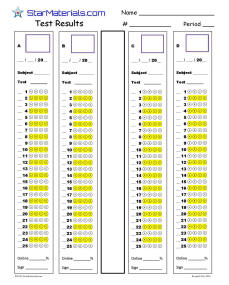
Download Student Sheet
pdf
|
Fill in the answers to 4
tests on one piece of paper.
Students can see their past performance as they take additional
tests.
Save
time by entering 4 grades at a time into your grade book.
The answer
blanks are numbered 1-25.
There is a
sequence number to give to the kids so you can enter the results into a computer
easier.
|
|
|
|


