| Write before class to establish anticipatory set and after to claim learning as exit ticket.
Use I-Journals on Paper or Interactive on iPad, Laptops Chromebooks or other Devices!
|
|
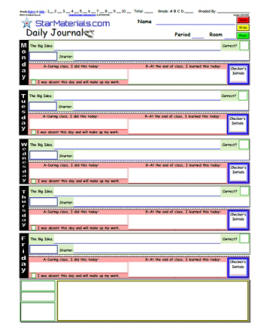 | | Purchase the
Digital I-Journal - Can be used on paper or devices* as a .pdf file.
- Students write about content.
- Students can read their comments.
- Can be pre filled for special needs students.
- Color coded - green for the beginning of class.
- Color coded - red for the end of class.
- Built in peer checking for completeness.
- Establish anticipatory set at beginning of class.
- Use as an exit ticket to claim learning.
- A rubric is provided for accountability
- One week on a single sheet.
- Additional spaces at bottom for weekly reminders.
|
| * Interactive on iPad, iPhone, iPod, Laptops Chromebooks or other Devices!
|
| Digital Acrobat .pdf file
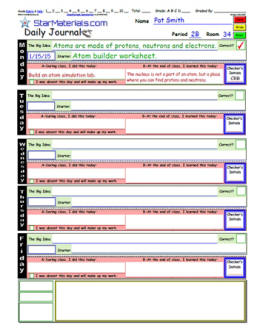
Click above for more information.
| | Students can read and save their information. 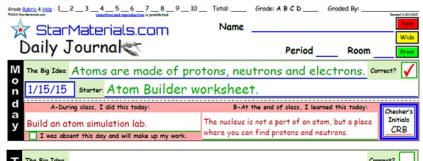 |
| Convenient Student Controls - Save opens a "Save As" box. - Wide opens in full screen. - Print opens a "Print" box. | 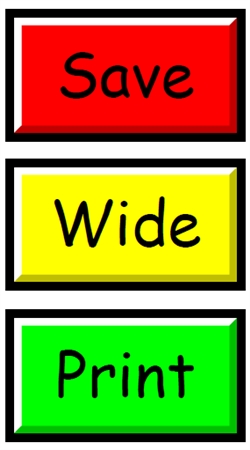 |
FREE I-Journals Writing in the Content Area
Write before class to establish anticipatory set and after to claim learning as exit ticket.
Use I-Journals on Paper or Interactive on iPad, Laptops Chromebooks or other Devices!


